When we talk about moder development practices, we often listen some acronyms among we can find CI and CD when we refer the way we build and release software. CI is pretty straightforward and stands for continuous integration. But CD can either mean continuous delivery or continuous deployment. All these practices have things in common but also, they have some significant differences. We are going to explain these similarities and differences.
Continuous integration
In environments where continuous integration is used, developers merge their changes in the main branch as often as the can. These changes are validated by creating a build and running automated tests against the build. Doing this, we avoid the old times painful releases when everything was merged in the last minute.
Continuous integration practice puts a big emphasis on automation testing to keep a healthy build each time the commits are merged in the main branch warning quickly about possible problems.
Continuous delivery
Continuous delivery is the next step towards the release of your changes. This practice make sure you can release to your customers as often and quickly as you want. This means that on top of having automated your testing, you also have automated your release process and you can deploy your application at any point of time by clicking on a button.
With continuous delivery, you can decide to release daily, weekly, fortnightly, or whatever suits your business requirements. However, if you truly want to get the benefits of continuous delivery, you should deploy to production as soon as possible to make sure that you release small batches, that are easy to troubleshoot in case of problems.
Continuous deployment
But, we can go another step farther, and this step is continuous deployment. With this practice, every change that passes all stages of your production pipeline is released to your customers. There is no human intervention (no clicking a button to deploy), and only a fail in test time will prevent a new change to be deployed to production.
Continuous deployment is an excellent way to accelerate the feedback loop with your customers and take pressure off the team as there is not a ‘release day’ anymore. Developers can focus on building software, and they see their work go live minutes after they have finished working on it. Basically, when a developer merges a commit in the main branch, this branch is build, tested and, if everything goes well, deployed to production environments.
Can I use all of them together?
Of course you can, as I have said, each one of them its just a step closer to the production environment. You can set your continuous integration environment, after that, once the team is comfortable, you can add continuous delivery and, finally, continuous deployment can be added to the picture.
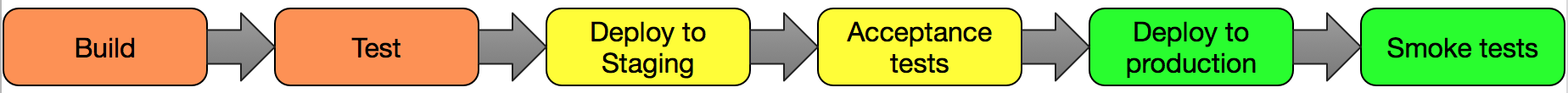
Is it worth it?
Continuous integration:
What it needs from you:
- Your team will need to write automated tests for each new feature, improvement or bug fix.
- You need a continuous integration server that can monitor the main repository and run the tests automatically for every new commits pushed.
- Developers need to merge their changes as often as possible, at least once a day.
What it gives to you:
- Less bugs get shipped to production as regressions are captured early by the automated tests.
- Building the release is easy as all integration issues have been solved early.
- Less context switching as developers are alerted as soon as they break the build and can work on fixing it before they move to another task.
- Testing costs are reduced drastically – your CI server can run hundreds of tests in the matter of seconds.
- Your QA team spend less time testing and can focus on significant improvements to the quality culture.
Continuous delivery
What it needs from you:
- You need a strong foundation in continuous integration and your test suite needs to cover enough of your codebase.
- Deployments need to be automated. The trigger is still manual but once a deployment is started there should not be a need for human intervention.
- Your team will most likely need to embrace feature flags so that incomplete features do not affect customers in production.
What it gives to you:
- The complexity of deploying software has been taken away. Your team does not have to spend days preparing for a release anymore.
- You can release more often, thus accelerating the feedback loop with your customers.
- There is much less pressure on decisions for small changes, hence encouraging iterating faster.
Continuous deployment
What it needs from you:
- Your testing culture needs to be at its best. The quality of your test suite will determine the quality of your releases.
- Your documentation process will need to keep up with the pace of deployments.
- Feature flags become an inherent part of the process of releasing significant changes to make sure you can coordinate with other departments (Support, Marketing, PR…).
What it gives to you:
- You can develop faster as there is no need to pause development for releases. Deployments pipelines are triggered automatically for every change.
- Releases are less risky and easier to fix in case of problem as you deploy small batches of changes.
- Customers see a continuous stream of improvements, and quality increases every day, instead of every month, quarter or year.
As said before, you can adopt continuous integration, continuous delivery and continuous deployment. How you do it depends on your needs and your situation. If you are just starting a project and you do not have customers yet you can go for it and implement the three of them and just iterate on them at the same time you iterate on your project and your needs grow. If you have already a project in production you can just go step by step and adopting the practices first in your staging environments.
[…] coding, creating pull requests and merging code in our repository it is nice to have in place a CI/CD environment. There are multiple advantages of this but, even if we are just learning, it will keep […]
LikeLike